
We've Built Websites for Years - How Wordpress is risky for your brand and what alternatives exist
WordPress is, by far, the most popular CMS platform, accounting for about 59% of CMS-built websites and more than 30% of the entire web. This highly-popular platform offers thousands of customizable themes that enable business owners to scale their ecommerce sites to their business needs. The wide variety of themes to choose from and the ease of use of WordPress are the main reasons why most people prefer this CMS-platform.
While the user-friendliness of WordPress is a blessing to business owners, it's also a curse in disguise – it has the unfortunate side effect of making websites a luscious target for cybercriminals. According to reports, WordPress accounts for the vast majority (90 percent) of hacked CMS platforms. If your website runs on WordPress, you have every reason to be concerned because your website being hacked is a matter of "when" and not "if."

Reasons WordPress Platforms Get Hacked
If you have a website that runs on WordPress, you're probably wondering - where are you at risk the most when it comes to WordPress? Here are the common WordPress security vulnerabilities that you should know about:
1. WordPress Plugin Vulnerabilities
Plugins have direct control over various parts of a business' website. At times, WordPress plugins can bring about issues with your website. The issues may manifest as a white screen, or a fatal or syntax error. WordPress issues can also lower your site's speed or cause your hosting account to over-utilise resources.
When using free WordPress plugins, many users might not get access to the updated versions unless they pay for them. Since cybercriminals know that most users who use free plugins don't have the updated versions, they search for free users and hack their websites.
Some of the commonest WordPress security vulnerabilities originate from plugin issues. A Wordfence report revealed that plugin security vulnerabilities represented almost 56 percent of the known entry points reported by respondents. Multiple plugins that cause bugs and issues working together collectively will most certainly leave your website vulnerable.
2. SSL Update Issues
An SSL certificate is a standard security technology that encrypts information between a website and the visitor's website. It is required for all website that gather sensitive information like users' login details, credit card details, payment information, etc. This technology encrypts sensitive information to prevent anyone other than the intended recipient from accessing it.
Search engines encourage all site owners to utilise SSL to enhance overall web security. That is why most web browsers mark all websites without an SSL certificate as "Not Secure" to warn users from connecting to the website. The message indicates that the user's browser didn't approve the SSL certificate presented by the website due to several reasons, including:
The SSL certificate has expired,
The visitor's browser does not recognise the SSL certificate issuing authority,
The SSL certificate is issued to another domain name or subdomain.
Some of the common WordPress security vulnerabilities stem from SSL update issues. Without a valid SSL certificate, the sensitive data transmitted to and from your ecommerce site will not be safe. This means that hackers can intercept the information and use it to their advantage

3. Vulnerability on the Hosting Platform
Similar to other websites, WordPress websites are hosted on a web server. Most WordPress installations are hosted on the popular Apache web server. Regrettably, some web hosting companies do not adequately secure their hosting platforms, making all sites hosted on their servers vulnerable to hacking attempts.
Statistics indicate that 41 percent of WordPress attacks are as a result of vulnerability on the web hosting platform. Common security risks include security breaches, data loss, and malicious attacks.
4. Stored Cross-Site Scripting Vulnerabilities
Cross-site scripting (XSS) vulnerability is one of the most common attacks on websites running on WordPress. It occurs when malicious code is injected directly into a vulnerable website. In Stored XXS, the vulnerability happens within the WordPress editor, whose purpose is to create and edit all of the WordPress pages, topics, and posts.
Once hackers find their way into your website, they can inject malicious script on your website and steal visitors' session cookies and thus steal their sensitive information. Cybercriminals can also bypass your website's authentication mechanisms, infiltrate your sensitive data, or even hijack your entire database via a ransomware attack.
Why You Should Consider Alternative Stronger Platforms like HUB CMS
A website that runs on WordPress may be the easiest to build and use, but it will never be 100% vulnerability-free. The popularity of WordPress means that there are both good and bad guys specialising in finding bugs and vulnerabilities in the base code or in the numerous WordPress Plugins.
Not only are WordPress-powered websites a target for hackers, but they are also use stack design that slows down the load time of a website significantly. Furthermore, WordPress does not integrate analytics as it does not have analysis software built-in.
With so many security vulnerabilities to be wary of, WordPress is risky for your brand. Luckily, better alternatives exist, and one of them is the CMS HUB. This is a CMS platform by HubSpot that enables you to effortlessly create web pages, manage your website content, personalise your content for different visitors, optimize your website for different devices, and maximize your conversions.
Let Modern Visual Help with Your CMS HUB Migration
Have you experienced security issues with your WordPress-powered website and is considering migrating to another CMS Platform? If yes, you should seriously consider switching to CMS HUB. Unfortunately, website migrations are not usually easy, so you will most likely need a professional with advanced skills to take care of your exodus from WordPress to CMS Hub.
If you need help with your website migration, do not hesitate to reach out to the CMS professionals at Modern Visual. Unlike other professionals that adopt a generic one-size-fits-all-approach, we understand that every customer has their unique needs. Therefore, our approach is always tailored to our customer's exact needs.
Are you ready to migrate to CMS HUB but don't know where to start? Contact Modern Visual for more information.
Listen to the MVP Modern Visual Podcast via Apple Podcasts and Spotify
Don't stop now. Keep learning
 What is HubSpot? A Complete Guide for Enterprise Businesses
If you’ve ever felt like your marketing, sales and service tools are scattered across too many...
What is HubSpot? A Complete Guide for Enterprise Businesses
If you’ve ever felt like your marketing, sales and service tools are scattered across too many...
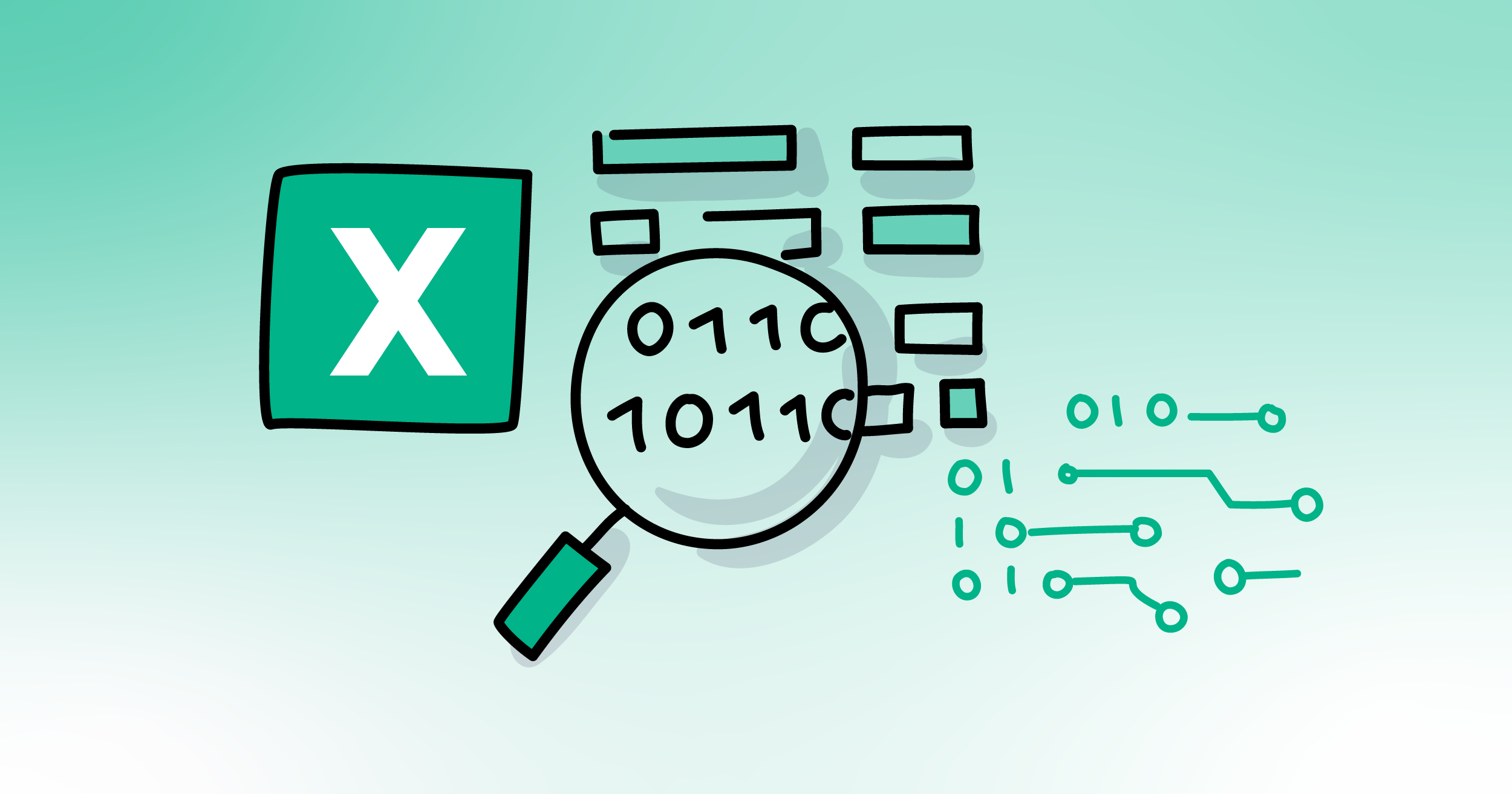 How to clean data in Excel before Switching CRMs
Excel can be a powerful tool for cleaning data before migrating to a CRM system. Many businesses...
How to clean data in Excel before Switching CRMs
Excel can be a powerful tool for cleaning data before migrating to a CRM system. Many businesses...
 WordPress vs Content Hub (HubSpot)
How to pick the right platform for your business: Both WordPress and Content Hub are powerful...
WordPress vs Content Hub (HubSpot)
How to pick the right platform for your business: Both WordPress and Content Hub are powerful...

