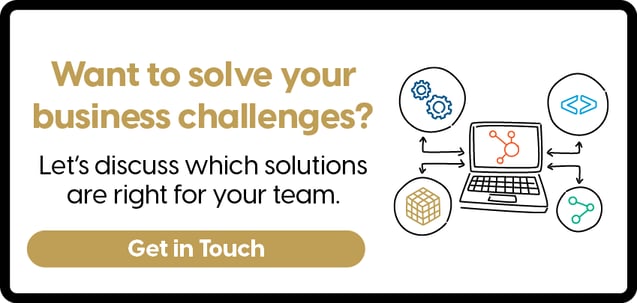Effective communication strategies for hybrid teams
Communicating effectively with hybrid teams is crucial for maintaining productivity, collaboration and a strong company culture. In this post we’ll cover how to create an effective communication process for you and your team and which software solutions you can use.
![]()
"Effective communication and collaboration are essential for maintaining productivity and fostering a sense of belonging." says our General Manager, Joe Benson from Modern Visual.
"By leveraging the right tools and strategies, organisations can create a thriving culture where team members feel connected, informed and empowered to achieve their goals."
![]()
Joe Benson, General Manger at Modern Visual.
When team members are dispersed across different locations, it's essential to ensure that everyone feels connected, informed and aligned with the company's goals. Clear and consistent communication helps to prevent misunderstandings, build trust and foster a sense of belonging. By using the right tools and strategies, hybrid teams can overcome the challenges of distance and maintain a high level of productivity and collaboration.

Here are some strategies and tools to consider:
You don’t need to use all of these platforms. For example, for most businesses, you only need:
- One CRM system (HubSpot)
- One communication system (Slack)
- One email account (Gmail)
- One document drive (G Suite)
- One virtual meeting software (Zoom)
- One note taking software (Avoma AI).
These are the core functions you’ll need to be able to work remotely and create a hybrid team.
Tools and Platforms
Slack: The real-time hub
Slack is a versatile communication platform that excels at real-time messaging and collaboration. Its channel-based organisation allows for easy topic-specific discussions, while file sharing and integrations with other tools streamline workflows.
Benefits: Efficient communication, streamlined project management and easy knowledge sharing.
When to use: For daily team chats, project updates, and quick file sharing.
Integrations: Integrates well with project management tools like Asana and Trello, as well as productivity apps like Google Calendar and Zoom.

HubSpot: The all-in-one CRM
HubSpot is a comprehensive CRM platform that includes communication features like email marketing, live chat and ticketing systems. Its ability to track customer interactions and analyse data makes it a valuable tool for sales and marketing teams.
Benefits: Improved customer relationship management, enhanced lead generation and better sales tracking.
When to use: For sales and marketing teams managing customer interactions, lead generation and sales pipelines.
Integrations: Integrates seamlessly with other HubSpot tools, as well as popular marketing automation platforms and email marketing services.

Microsoft Teams:
The collaborative workspace
Microsoft Teams is a collaboration hub that offers chat, video conferencing, file sharing and integration with Office 365 apps. It's particularly useful for teams that rely heavily on Microsoft productivity tools.
Benefits: Enhanced team collaboration, easy access to Office 365 apps and integrated video conferencing.
When to use: For teams that use Office 365 apps and require a centralised platform for collaboration and communication.
Integrations: Integrates seamlessly with other Microsoft 365 apps, such as Word, Excel and PowerPoint.

Zoom: The video conferencing solution
Zoom is a popular video conferencing tool that offers a variety of features, including screen sharing, recording and virtual backgrounds. It's ideal for remote meetings, webinars and online events.
Benefits: Easy to use video conferencing, screen sharing capabilities and virtual event hosting.
When to use: For remote meetings, webinars and virtual events.
Integrations: Integrates with many calendar apps and productivity tools, including Google Calendar and Outlook.
Asana: The project management tool
Asana is a project management tool that helps teams organise, track and manage tasks. Its features include task assignment, timelines and communication channels.
Benefits: Improved project organisation, better task management, and enhanced team collaboration.
When to use: For teams that need a centralised platform for project management and task tracking.
Integrations: Integrates with popular communication tools like Slack and Microsoft Teams, as well as other productivity apps.

Google Workspace:
The Collaborative G Suite
Google Workspace is a suite of tools that includes Gmail, Google Drive, Google Docs and Google Meet. It's a popular choice for teams that prefer Google's ecosystem of tools.
Benefits: Familiar user interface, seamless integration between tools, and cloud-based storage.
When to use: For teams that primarily use Google's productivity tools and require a collaborative workspace.
Integrations: Integrates seamlessly with other Google Workspace tools, as well as many third-party apps.
Google Meet:
The Video Conferencing Solution
Google Meet is a popular video conferencing tool that offers a variety of features, including screen sharing, recording and virtual backgrounds. It's ideal for remote meetings, webinars and online events.
Benefits: Easy to use video conferencing, screen sharing capabilities and virtual event hosting.
When to use: For remote meetings, webinars and virtual events.
Integrations: Integrates with many calendar apps and productivity tools, including Google Calendar and Outlook.
Avoma AI: The AI meeting assistant
Avoma AI is a powerful tool that streamlines the entire meeting lifecycle. It automatically records, transcribes and analyses meetings, providing valuable insights into conversations. Its AI-powered features include automatic note taking, meeting scheduling, and conversation intelligence.
Benefits: Improved meeting productivity, enhanced team collaboration and data-driven decision making.
When to use: For teams that want to optimise their meetings, gain actionable insights and improve overall team performance.
Integrations: Integrates with popular CRM platforms and communication tools.
Communication Strategies

- Regular team meetings: Schedule regular team meetings, both in person and virtual (if you’re a hybrid model) to discuss updates, address concerns, and foster team cohesion.
- Asynchronous communication: Utilise tools like Slack or Asana for asynchronous communication, allowing team members to work at their own pace and access information when needed.
- Over communication: In a hybrid environment, it's often better to over communicate than under communicate. Use a variety of channels to ensure everyone is on the same page.
- Clear expectations: Set clear expectations for communication, including response times, preferred channels, and meeting schedules.
- Encourage social interactions: Organise virtual team building activities or in person events when possible to strengthen team bonds.
- Leverage technology: Take advantage of video conferencing and screen sharing to create a more engaging and collaborative experience.
By combining the right tools with effective communication strategies, you can create a thriving hybrid work environment where everyone feels connected, informed and empowered.
Don't stop now. Keep learning
 What is HubSpot? A Complete Guide for Enterprise Businesses
If you’ve ever felt like your marketing, sales and service tools are scattered across too many...
What is HubSpot? A Complete Guide for Enterprise Businesses
If you’ve ever felt like your marketing, sales and service tools are scattered across too many...
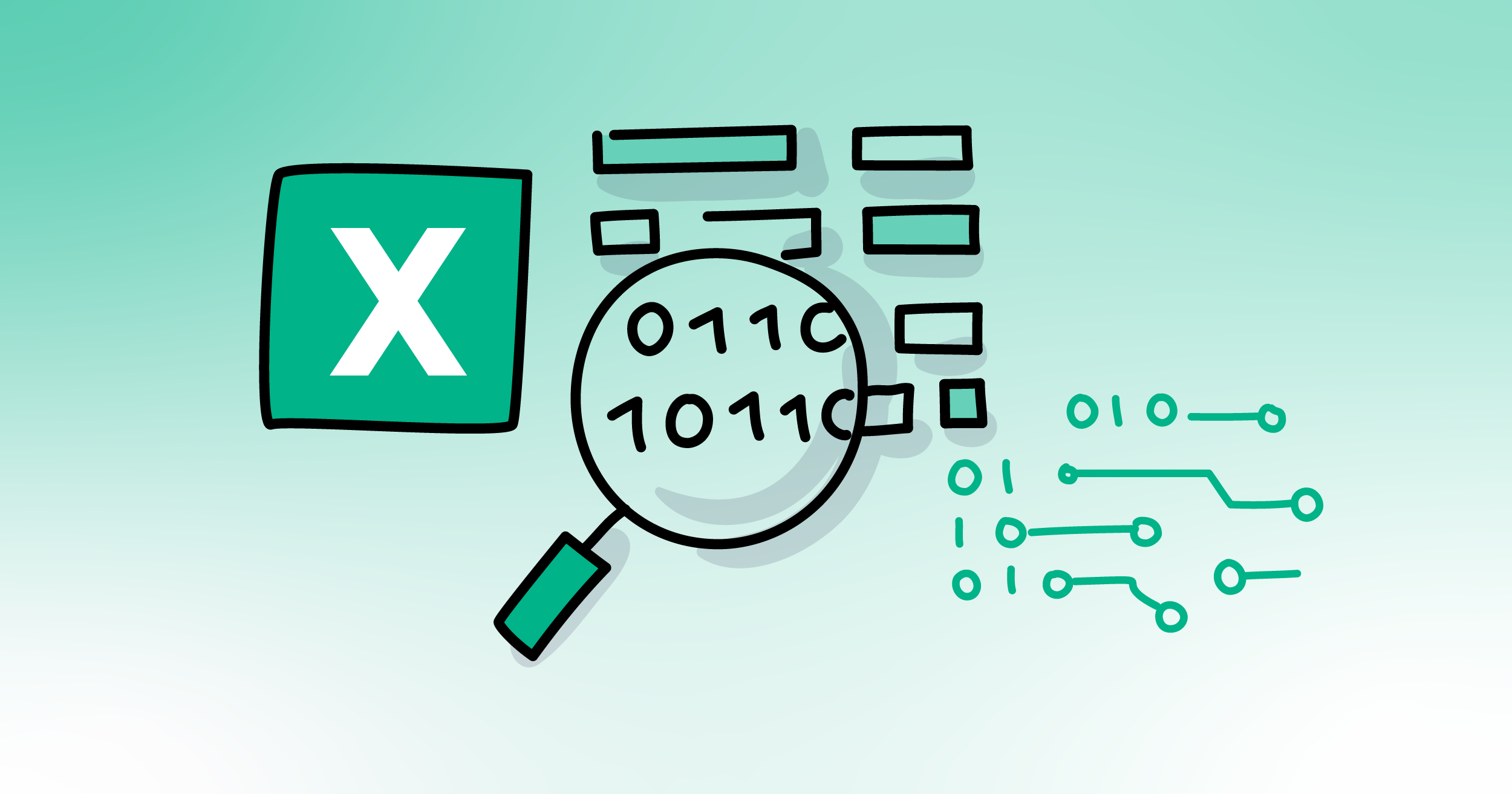 How to clean data in Excel before Switching CRMs
Excel can be a powerful tool for cleaning data before migrating to a CRM system. Many businesses...
How to clean data in Excel before Switching CRMs
Excel can be a powerful tool for cleaning data before migrating to a CRM system. Many businesses...
 WordPress vs Content Hub (HubSpot)
How to pick the right platform for your business: Both WordPress and Content Hub are powerful...
WordPress vs Content Hub (HubSpot)
How to pick the right platform for your business: Both WordPress and Content Hub are powerful...