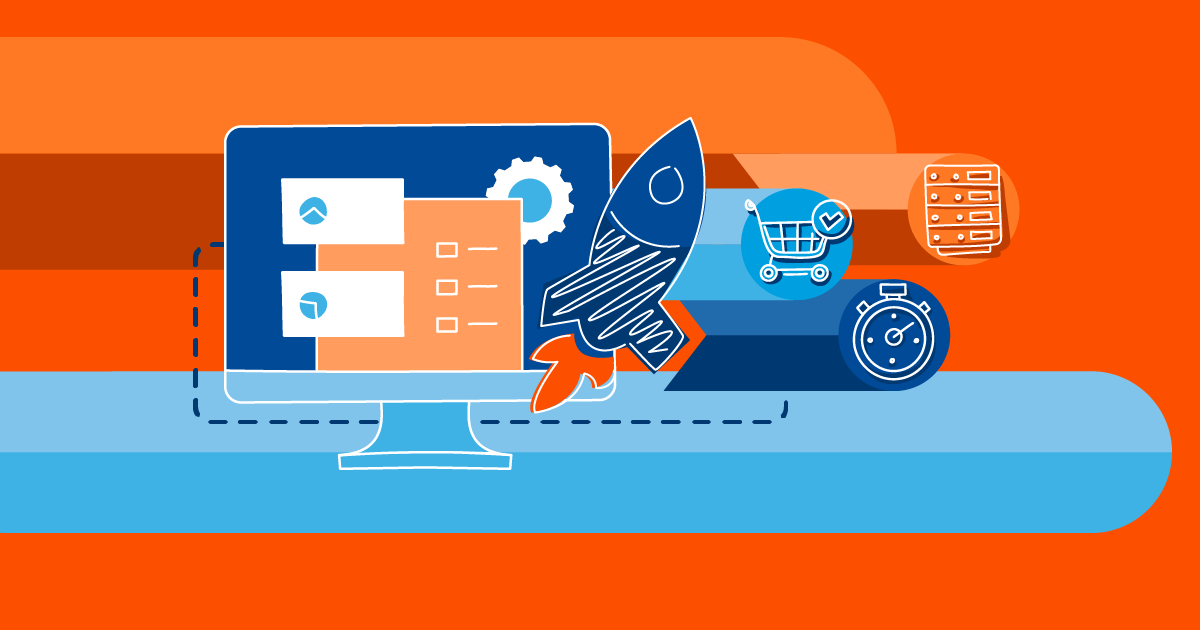
From clicks to carts: How website speed boosts ecommerce conversions
In this blog post, learn how to boost ecommerce conversion rates by improving your website’s performance. A smooth and engaging website experience is the cornerstone of success.
This guide delves into the critical elements of a winning ecommerce website, with a particular focus on the often-overlooked hero: website speed. Today’s online shopper is fickle – a single frustrating click can send them fleeing to a competitor. And, this is where website optimisation comes in.
By prioritising user experience (UX) and technical performance, you can transform your website into a conversion machine, turning casual browsers into loyal customers. We’ll explore strategies to streamline your site, optimise development practices and ultimately, watch your sales soar.
Quick Links:
1. The speed factor: Why a speedy website matters
2. Optimising for speed: A Developer's Toolkit
3. Going the extra mile for peak performance
4. Uncover the Bottlenecks - Free Website Speed Audits
5. Beyond speed: Building a user-friendly ecommerce experience
6. The Power of Analytics: Measuring and Refining
7. From Clicks to Carts: Your ecommerce customer journey
8. Key trust signals to consider
"In my experience, e-commerce website speed is absolutely critical." says Luke Martin, our Senior Front End Developer from Modern Visual.
"It’s about making the online shopping experience feel smooth and enjoyable, with no friction. When a website is fast and responsive, users are more likely to find what they’re looking for, complete their purchases and come back for more.
 "Luke Martin, our Senior Front End Developer from Modern Visual.
"Luke Martin, our Senior Front End Developer from Modern Visual.

1. The speed factor: Why a speedy website matters
Imagine walking into a shop overflowing with fantastic products, but the checkout queue stretches on for ages. Frustrating, right? That's exactly how a slow website makes your customers feel. In the digital realm, patience is thin. Studies show that a one-second delay in page load time can result in a 7% drop in conversions. Ouch.
Here's why speed deserves your top billing:
- Improved conversion rates: Faster websites lead to happier customers. When pages load quickly, shoppers are more likely to browse, add items to their baskets and complete purchases.
- Enhanced SEO: Search engines favour websites that deliver a seamless user experience. Faster loading times can improve your search ranking, making your shop more discoverable by potential customers.
- Reduced bounce rates: Nobody likes waiting. If your website takes ages to load, visitors will simply bounce (leave) and head to a competitor with a faster site.

2. Optimising for speed: A Developer's Toolkit
So, how do you transform your website into a speed demon?
Here are some key strategies:
- Image optimisation: Large, uncompressed images are a major culprit behind slow loading times. Utilise image optimisation tools and techniques like resizing, compression, and lazy loading (loading images only when they come into view) to ensure visuals are delivered swiftly.
Reduce image size: Don't upload massive images directly from your camera. Use free tools like TinyPNG or ShortPixel to significantly compress image files without sacrificing quality (If you don't have Adobe or Photoshop). Most website builders also have built-in image optimisation features.
Choose the right image format: Use JPEG for photographs with lots of colours and PNG for simpler graphics with transparency. - Leverage browser caching: Implement caching mechanisms that store frequently accessed data on a user's device. This reduces the need for the server to re-deliver the same information on every visit, speeding up subsequent page loads. Caching allows browsers to store website resources locally, so they don't need to be downloaded again on subsequent visits. This significantly improves loading times for returning visitors. Most website hosting providers offer options to enable browser caching. Consult your hosting provider's documentation for specific instructions.
- Leverage a Content Delivery Network (CDN): A CDN stores your website's content on servers around the world. This ensures faster loading times for visitors regardless of their location.
Free CDN Options: There are a few limited free CDN options available, like Cloudflare. However, paid CDNs often offer more features and better performance. - Choose the right hosting: A reliable hosting provider with a robust infrastructure plays a crucial role. Look for a host that offers Content Delivery Networks (CDNs) to distribute your website's content across geographically dispersed servers, ensuring faster delivery to users worldwide.
- Reduce HTTP requests: Every element on your website (images, CSS, JavaScript) requires a separate HTTP request. The more requests, the slower the load time. Here's how to minimise them:
- Minimise plugins: Every plugin adds extra code to your website. Deactivate and remove any plugins you're not actively using.
- Combine and minify CSS/JavaScript files: Combine multiple CSS and JavaScript files into single files to reduce the number of HTTP requests. Many website builders and free online tools can help you do this.
3. Going the extra mile for peak performance
While the above steps will significantly improve your website speed, here are some additional tips for those truly obsessed with performance:
- Minify HTML code: Streamline your website's code by minifying it. This removes unnecessary characters like whitespace and comments, resulting in smaller file sizes that load faster. Many website builders and free online tools can help you do this.
- Optimise font usage: Using too many fonts can slow down your website. Stick to a limited number of fonts and consider using web fonts only for headlines and specific elements. (Minimising fonts will also help keep your branding aligned with the rest of your website).
- Enable compression: Gzip compression reduces the size of your website's files before they are sent to the browser, resulting in faster loading times. Most hosting providers offer Gzip compression by default, but double-check your settings.

4. Uncover the bottlenecks - Free website speed audits
Want to know how well your site is performing?
Here are some free DIY website speed tests you can try.
This will help you identify where your website is lagging. Here are some free website speed auditing tools that will illuminate the problem areas:
- Google PageSpeed Insights - This tool analyses your website on desktop and mobile, providing specific recommendations for improvement. It even assigns a score based on performance, giving you a clear benchmark.
- GTmetrix - Another powerful tool, GTmetrix offers detailed reports on your website's speed, including waterfall charts that visualise how long each element takes to load.
- Pingdom Website Speed Test - Pingdom provides valuable insights into website speed and offers actionable recommendations to optimise performance.

5. Beyond speed:
Building a user-friendly ecommerce experience
While speed is king, it's just one piece of the puzzle. A truly successful ecommerce website prioritises user experience at every step of the shopping journey.
Here are some tips to keep your customers engaged and coming back for more:
- Intuitive Navigation: Your website should be as easy to navigate as a well-organised shop. Employ clear menus, logical category breakdowns and a robust search function to help users effortlessly find what they're looking for.
- High-Quality Product Information: Compelling product descriptions, detailed specifications and clear, high-resolution images are essential for informed buying decisions. Don't skimp on product content!
- Social Proof and Reviews: Positive customer reviews and social proof elements like trust badges build trust and encourage hesitant shoppers to take the plunge.
- Seamless Checkout Process: A streamlined checkout experience is paramount. Offer multiple secure payment options, keep the process short and clear and provide real-time order updates to keep customers informed.
- Mobile-first optimisation is crucial: With the rise of mobile shopping, ensuring your website is responsive and delivers a flawless experience across all devices (desktops, tablets and smartphones) is non-negotiable. Remember, a significant portion of your website traffic likely comes from mobile devices. Ensure your website is optimised for mobile by following best practices and testing it thoroughly on various mobile devices.

6. The Power of Analytics: Measuring and Refining
Website optimisation is an ongoing process. To ensure you're on the right track, leverage analytics tools to track user behaviour, identify pain points and measure the effectiveness of your efforts.
Here's what you should be monitoring:
- Website Traffic: Analyse where your traffic originates from, which pages are most popular and how long users spend browsing.
- Bounce Rates: High bounce rates indicate a problem. Identify pages with concerning bounce rates and investigate the cause – slow loading times, confusing layouts or irrelevant content could be culprits.
- Conversion Rates: Track the percentage of website visitors who complete a desired action, like making a purchase. To improve them, focus on website speed, clear navigation and a streamlined checkout process. By monitoring bounce rates and user behaviour with analytics tools, you can pinpoint areas for improvement and ultimately increase your conversion rate, turning clicks into customers.

7. From Clicks to Carts: Your ecommerce customer journey
The journey an ecommerce customer takes from initial clicks to adding items to their cart is a crucial touchpoint for online stores. It's a delicate dance where every step can influence the customer's decision to buy.
Here's a quick breakdown of the customer journey and its impact on improving your sites performance:
Awareness & Discovery: The journey often begins with an awareness spark. Maybe a customer stumbles upon your website through a social media ad, a search engine query, or an influencer recommendation . With 76% of Australians shopping online, captivating product images, clear descriptions and strong SEO ranking play a role in grabbing their attention.
Consideration & Navigation: Once intrigued, the customer delves deeper. They navigate your website, browsing product categories, reading reviews (97% of consumers read online reviews before purchasing) and comparing options. A smooth, user-friendly interface with clear filters and search functionalities is vital to keep them engaged.
Decision & Trust Building: This is where trust is built. High-quality product photos, detailed specifications and customer testimonials can convince them of the product's value. Additionally, secure payment gateways and transparent return policies reassure customers and nudge them towards adding items to their cart.
Friction & Abandonment: Any roadblocks can derail the process. Slow loading times, confusing checkout processes, or hidden fees can lead to cart abandonment, a major pain point for ecommerce stores. The average cart abandonment rate sits at a staggering 68.8% for online stores.
Optimising the Journey: By focusing on website speed, intuitive navigation, clear product information, trust signals and a streamlined checkout, online stores can significantly improve the clicks-to-carts conversion rate. This translates to more sales, increased revenue and ultimately, a successful ecommerce business.
Trust signals to show your audience:
Trust signals are those elements on your website and throughout the customer journey that communicate reliability, credibility and security to potential customers. They act as reassurances that your business is legitimate and that their shopping experience will be safe.

8. Here are some key trust signals to consider:
Security and Privacy:
- SSL Certificate: The padlock symbol in the address bar and "https://" prefix indicate a secure connection, protecting customer data during transactions.
- Clear privacy policy: A detailed privacy policy outlines how you collect, use and store customer information, demonstrating transparency and respect for privacy.
- Secure payment gateways: Partner with reputable payment processors like PayPal, Stripe, or established credit card networks to ensure secure transactions.
Transparency and Legitimacy:
- About us page: A well-written "About Us" page tells your brand story, introduces your team and builds a connection with customers.
- Contact information: Providing clear and easily accessible contact information, like phone numbers, email addresses, or live chat support, demonstrates accountability and a willingness to communicate.
- Customer reviews and testimonials: Positive reviews and testimonials from satisfied customers build trust and social proof. Consider platforms like Trust pilot, Google Reviews, or displaying reviews directly on your website.

Product Credibility:
- High-quality product images and descriptions: Professional product photos and detailed descriptions that showcase features and benefits give customers a clear understanding of what they're buying.
- Warranties and guarantees: Offering warranties or guarantees demonstrates confidence in your product quality and reduces customer risk.
- Clear return policy: A transparent return policy outlines the process for returning unwanted or damaged items, giving customers peace of mind.
Additional Trust Signals:
- Industry awards and recognition: Highlighting any industry awards or recognitions you've received can add credibility to your brand.
- Security badges: Displaying security badges from trusted security providers can visually reassure customers about the safety of their transactions.
- Social proof: Showcase your social media presence and positive customer interactions on social media platforms.
By incorporating these trust signals throughout your ecommerce website and customer journey, you can build trust, reduce customer friction and ultimately convert more clicks into carts and sales.
Monitor and Maintain Your Speed Advantage
Website speed optimisation is an ongoing process. Stay on top of your website's performance by regularly re-running speed tests. Once you've implemented your optimisations, re-run the speed tests you used earlier to see the improvements and identify any new areas for improvement. And of course, stay up to date with the latest trends to maximise site performance.

Free Website Speed and Performance Audit:
Boost your clicks to carts!
Ready to see how fast your website is (or isn't)
converting visitors into customers?
Fill in the form and book in a free website audit with one of our specialists.
Here's what we're offering:
- Chat with our team and receive a free personalised consultation
- Performance Audit: We'll take a deeper dive to assess your website's overall performance, including speed and image optimisation, efficiency and mobile responsiveness.
- Actionable Insights: We'll give you recommendations on how to optimise your website for speed and performance.
Ready to get started?
Simply enter your website address in the form below
and click "Get My Free Audit."
We'll be in touch shortly to book in your personalised session.
Don't stop now. Keep learning
 What is HubSpot? A Complete Guide for Enterprise Businesses
If you’ve ever felt like your marketing, sales and service tools are scattered across too many...
What is HubSpot? A Complete Guide for Enterprise Businesses
If you’ve ever felt like your marketing, sales and service tools are scattered across too many...
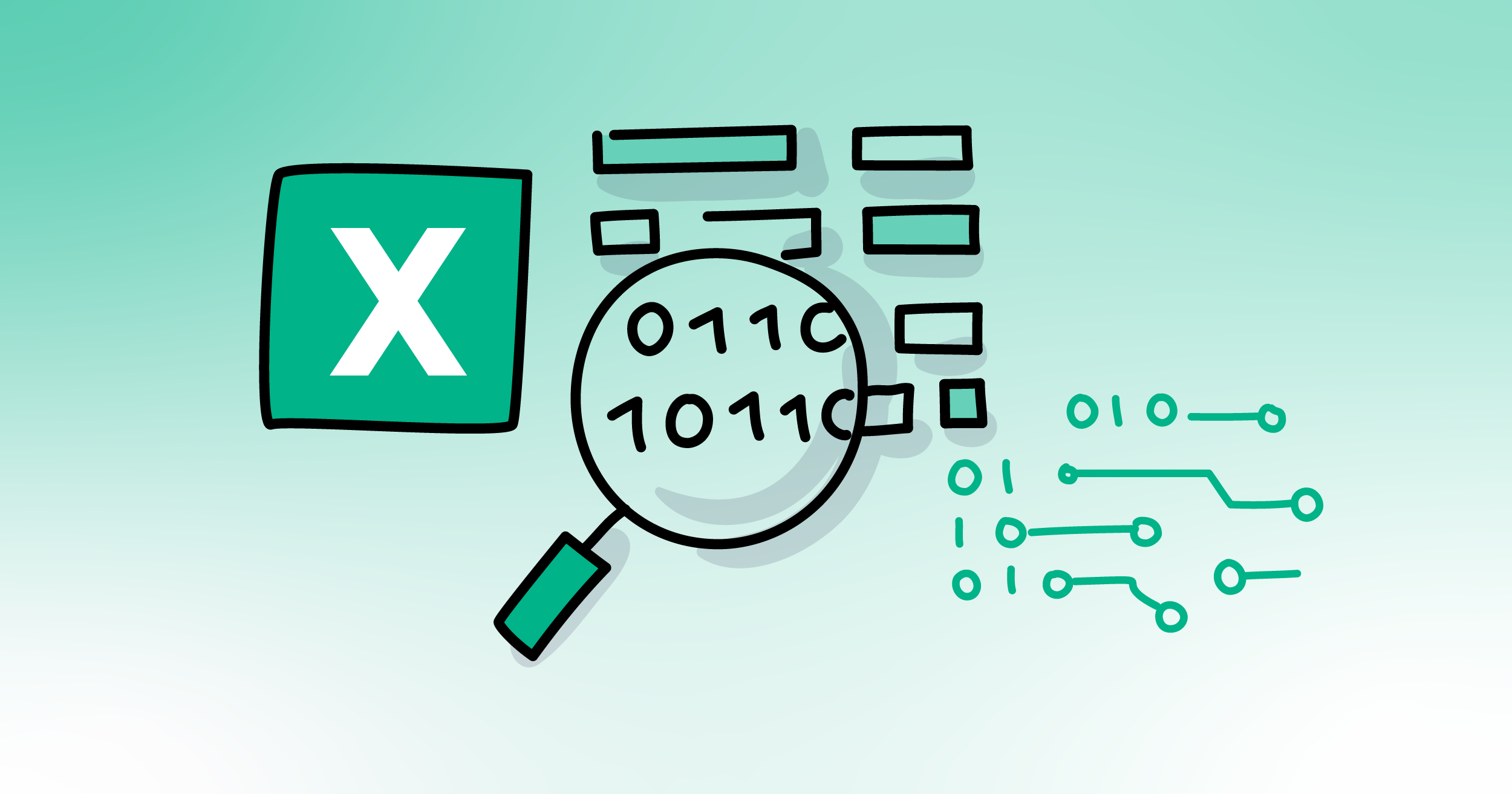 How to clean data in Excel before Switching CRMs
Excel can be a powerful tool for cleaning data before migrating to a CRM system. Many businesses...
How to clean data in Excel before Switching CRMs
Excel can be a powerful tool for cleaning data before migrating to a CRM system. Many businesses...
 WordPress vs Content Hub (HubSpot)
How to pick the right platform for your business: Both WordPress and Content Hub are powerful...
WordPress vs Content Hub (HubSpot)
How to pick the right platform for your business: Both WordPress and Content Hub are powerful...

