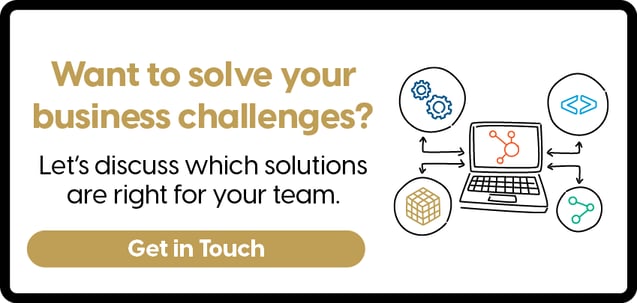Does Xero Integrate with HubSpot’s CRM?
The quick answer is, Yes! There is a native integration available on HubSpot’s Marketplace. For those of you who have additional requirements a custom integration may be needed.
HubSpot & Xero
Integrate your software to align your systems, improve your reporting data and accelerate business growth.
Quick Links:
1. What is the Xero and HubSpot integration?
2. Why should you integrate Xero and HubSpot?
3. How do you integrate Xero and HubSpot?
![]()
"Integrating your accounting software with your CRM gives you further insight into your customer to provide a 360-degree view of your relationship and their billing habits.
Having access to this insight alongside your customers' existing marketing, sales and service analytics, provides a unique ability to leverage this billing data to segment audiences, identify trends and forecast future billings all from a unified platform."

Kye Bessant, our Solutions Architect from Modern Visual.
![]()
It's essential to consider the “what, why and how” before diving in.

1. What is the integration of Xero and HubSpot?
The Xero and HubSpot integration connects your accounting software (Xero) with your customer relationship management (CRM) system (HubSpot). This allows for a seamless flow of data between the two platforms, improving efficiency and providing valuable insights.
There are two ways to integrate, with native or custom solutions. Native solutions offer a pre-built foundation, while custom solutions provide tailored functionality. The best choice depends on the specific needs of your business, weighing the benefits of speedier implementation and cost against the need for flexibility and customisation.
Native vs. Custom Solutions
What are Native and custom solutions?
Native integrations are pre-built apps, whereas custom solutions offer much more flexibility when integrating your software.
The Xero and HubSpot Integration app has built-in functionality and standard components. This app offers pre-configured features that require minimal setup, making implementation faster and more cost-effective compared to custom solutions.

➡️The Xero and HubSpot integrations features can be found here,
in the app market place.
Why you might choose to use the Native Xero and HubSpot app:
- Get a real-time view of your cash flow.
- Run your business on the go, using their mobile app.
- Create invoices inside HubSpot CRM.
- Reconcile in seconds. Xero imports and categorises your latest bank transactions.
The native app features for Xero and HubSpot:
- Send your contacts from Xero to HubSpot
- HubSpot uses email addresses to identify each contact and you can create new, or update existing contacts within HubSpot.
- Ensure your contacts are kept in sync: after your initial integration is complete any changes in Xero will be reflected in HubSpot.
Custom Solutions
What do custom integrations usually entail?
Offering high levels of flexibility, these solutions can be adapted to evolving business needs. However, custom integrations typically require more time, resources and investment compared to pre-built options. While the initial costs and development time are higher, they can provide a unique competitive advantage by offering features tailored to specific business processes.You can tailor exactly how you want your business to operate, ensuring you succeed long term.
If you want to do any of the following you may need to consider a custom integration:
- Custom fields: When your business uses unique fields not available in the standard Xero or HubSpot contact records.
- Data enrichment: If you need to combine data from multiple sources or perform complex calculations.
- Data cleansing and standardisation: When your data requires significant cleaning or formatting before integration.
- Custom reports: When standard reports don't meet your specific reporting needs.
2. The "Why"
Why are you wanting to integrate this software? What is the purpose of the integration?

Ideally, you want to sync your accounting software to your CRM to have access to your financial data. You’re enhancing alignment and improving reporting. It enables the opportunity to automate repetitive tasks, save time and reduce human error. It enables you to streamline workflows and brings data from multiple sources into a single platform, eliminating the need for manual data entry. Some reasons you may be wanting to integrate:
Improved efficiency and productivity
- Streamlined workflows: Automate tasks like creating contacts in Xero based on HubSpot deals, saving time and reducing errors.
- Reduced data entry: Sync contact information between both platforms, eliminating the need for manual data input.
- Better resource allocation: Provide a clear overview of customer interactions and financial data, enabling better resource management.
Enhanced decision making
- Data-driven insights: Combine customer data from HubSpot with financial data from Xero for informed decision making.
- Improved forecasting: Enable better sales forecasting and financial planning.
Better customer experience
- Personalised interactions: Use combined customer data to deliver tailored experiences.
- Faster issue resolution: Provide a complete customer view to resolve issues efficiently.
- Improved customer satisfaction: Ensure consistent communication and follow-ups.
Financial Benefits
- Accurate financial data: Maintain up-to-date financial records through automated data sync.
- Faster invoicing: Create invoices directly from HubSpot, accelerating the invoicing process.
- Improved cash flow: Tracks payments and reconciles transactions efficiently.
Knowing why you want to integrate your software will help you efficiently build a solution that will work for you.
This helps you determine what features you're going to need and whether it's possible to achieve this with a native or custom integration. It shows you the value you're getting from integrating your software and helps you choose the right method for reaching your goals.
3. How do you integrate Xero and HubSpot?

Some things to consider before you start your integration:
First, for a smooth integration you need to ensure your data is unified across platforms, is clean and accurate.
Data Consistency and Quality
- Data mapping: Ensure that data fields in both systems align accurately to prevent inconsistencies.
- Data cleansing: Cleanse your data before integration to avoid importing errors or inaccuracies.
- Data duplication: Establish rules for handling duplicate contacts or companies to maintain data integrity.
Next, look at your core functionalities. Determine which areas of your business will benefit most from the integration, such as contact syncing, invoice creation or financial data transfer.
Integration Scope
- Customisation: Assess whether you need a custom integration to meet specific business requirements.
- Data flow: Decide on the direction of data flow (one-way or two-way) and the frequency of syncs.
Third, consider how your team will adopt the new processes and how you will ensure your team successfully manages change.
User Adoption and Change Management
Create a plan that will provide adequate training to your team on how to use the integrated system effectively. Communicate the benefits of the integration and address any concerns or resistance to change. Include your team in the conversation, offer ongoing support to users during the integration process and after implementation.
Lastly, ensure your data will be protected and managed safely.
Security and Compliance
- Data security: Ensure that sensitive data is protected during the integration process.
If you have assessed your specific needs to determine you will use the native integration, you can integrate Xero and HubSpot by following these instructions on the App marketplace.
Want to integrate Xero and Hubspot?

Get in touch with our team and we’ll help you find the best solution for your business. We’ll help you choose between native and custom solutions to ensure you get the best outcome to reach your goals.
Don't stop now. Keep learning
 What is HubSpot? A Complete Guide for Enterprise Businesses
If you’ve ever felt like your marketing, sales and service tools are scattered across too many...
What is HubSpot? A Complete Guide for Enterprise Businesses
If you’ve ever felt like your marketing, sales and service tools are scattered across too many...
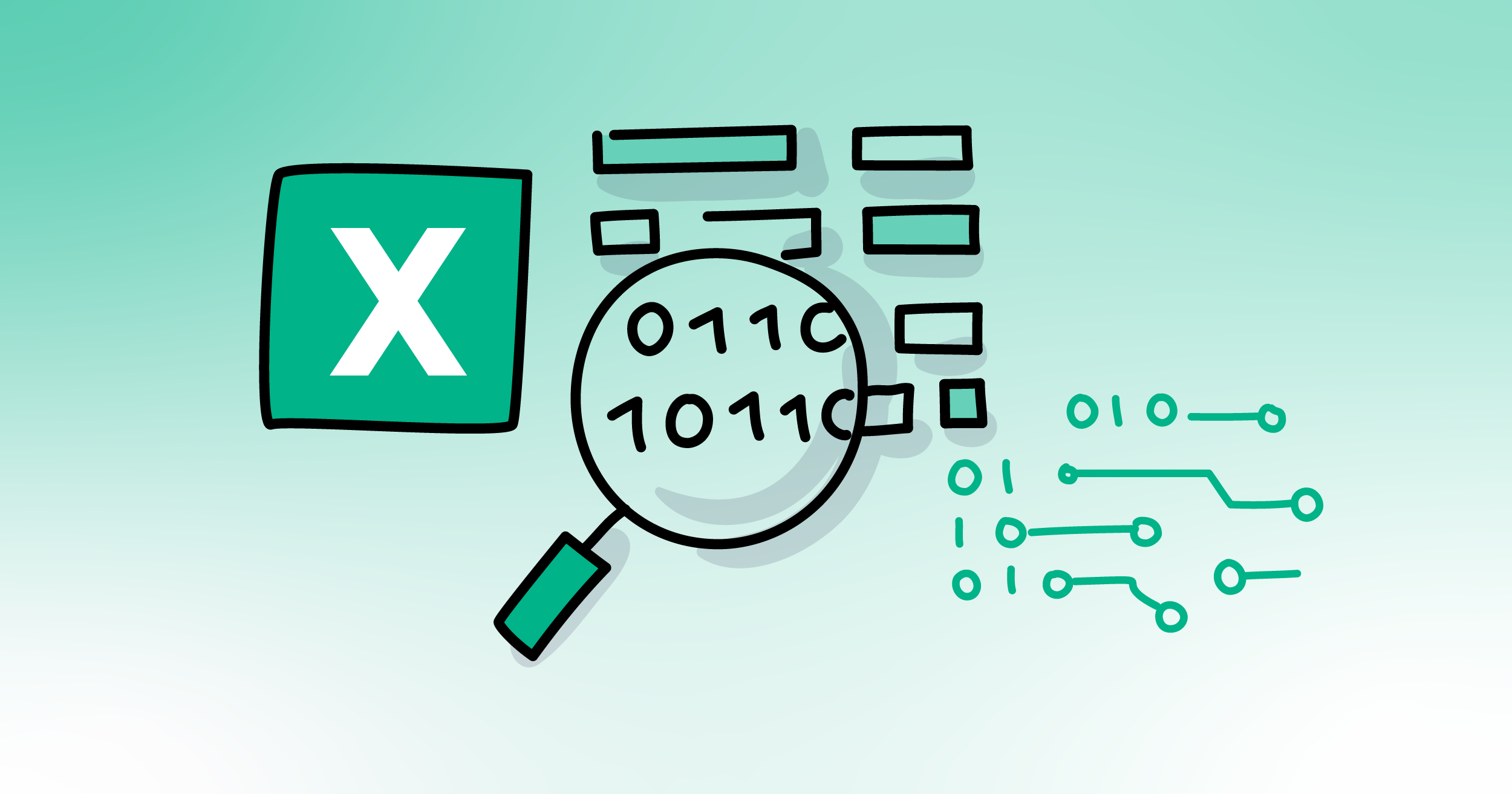 How to clean data in Excel before Switching CRMs
Excel can be a powerful tool for cleaning data before migrating to a CRM system. Many businesses...
How to clean data in Excel before Switching CRMs
Excel can be a powerful tool for cleaning data before migrating to a CRM system. Many businesses...
 WordPress vs Content Hub (HubSpot)
How to pick the right platform for your business: Both WordPress and Content Hub are powerful...
WordPress vs Content Hub (HubSpot)
How to pick the right platform for your business: Both WordPress and Content Hub are powerful...